Consider this more of a “do as I say, not as I did” kind of instructional manual. For, if I can say upfront, it’s a requisite of publishing an ebook to make mistakes, not know what you’re doing, get frustrated, bounce between different designers, programmers, programs, formats….oh, my! Enter this world and know this! And also be kind to yourself once ensconced. Everyone gets it wrong! No one knows what they’re doing! Just enter the fray and play, I say.
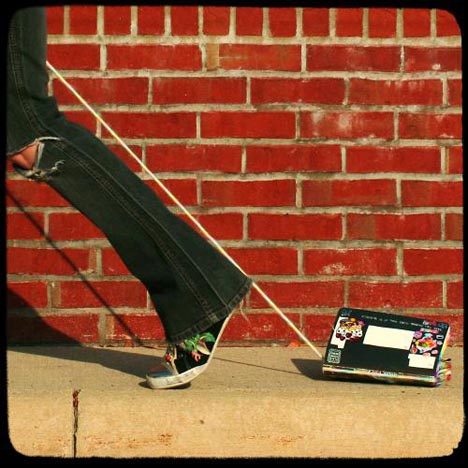
It’s also a tricky topic to actually find information on. This saddens me: many folk are very guarded as to how they do their ebooks, presumably because they’re hesitant to share their secrets to their success. And it has astounded me how often Jo and I encounter people who try to get “inside info” from us in the most tricky, surreptitious ways…instead of just coming out and asking for help. I’m more than happy to share what I know, and my contacts…although, it’s still a working experiment for me. I’m still playing in the fray.
I’ve published two ebooks now:
And both entailed very different approaches. My next ebook will be done differently again.
But hopefully these tips will help you get started…
The first step
Decide whether you’re going to release your book just as a pdf (a document that you scroll down and can be read on a computer as well as on eReaders, but only as a pdf document). Lots of folk are happy with this option.
Or whether you’d also like to release it in the eReader formats (that is, readable as an ebook specifically designed and programed for the ipad, kindle, Nook etc). When you release in the eReader formats (called epub and mobi) they can also be uploaded and sold on Amazon, Barnes & Noble, ibookstore etc.
One thing to bear in mind: the eReader formats are a lot more clunky than the pdf versions. With the latter you can insert video and a lot more widgets. With the former (eReader formats) the design and typography has to be a lot more simple and there are a lot of functions that are simply not possible. I’m sure this will change with time, but for now it all feels very 1999.
* Take the pdf route if you want to keep it simple. Fact is, most people still prefer reading the pdf – it’s prettier and more fun.
* Take the pdf + eReader route if you want to invest in taking it to a broader selling platform and keep eReader fanatics happy.
Writing the damn thing
Just a few points on this, because it’s kind of a big subject and I presume you already have something written. These are just some suggestions…
* It’s ok to take stuff from your blog and reformat into the book. Problogger taught me this. People don’t mind paying to have all the info in one area. Of course, it has to be packaged up with a helpful twist. And should really just use the blog content as a launch base.
* Short ebooks are good ebooks. If it’s an instructional book, then 50 pages is great, I think. Any longer and you have yourself a life manual.
* Write to a program (ie 35 days to a Better Blog or An 8-week Program for Quitting Sugar)
* Keep your tone consistent and write to topic headings so people know where they are in your book. When reading on a computer you can easily lose your place/flow, so KISS.
Have some extra ebook-y widgets
I like to value-add with my ebooks. That is, I like to give stuff you can’t get in a regular book. Like hyperlinks to extra information or “how-tos” or videos. Have a think about what you can link to to make the experience more interactive. This is quite fun to do.
With my second ebook, I went a bit overboard and actually invented (with the help of some developers in Italy) a recipe converter, an interactive shopping list, a device for printing out individual recipes and several more cleverisms. I go overboard with a lot of things. I probably could’ve backed off a little in this case, because it all entailed a nerdy clusterfuck of emails and logic separation and pain. But that said, I’m happy with the result and it makes me really comfortable putting the book on sale. I know my readers are getting very good value for money.
And there is great satisfaction in being the first to do something!
The pdf route
This is simply a guide that combines how I did it… with how I’d do it now.
* After you’ve written your book and it’s in a Word document and it’s COPY PERFECT (get this right so you don’t waste time and money doing corrections with the designer), employ a designer to create a beautiful layout. As you write, ensure you put in notes about where you’d like them to place breakout boxes, images, infographics etc.
* On my first book I got three young designers at Sea Thru Studio who used to read my blog, to do a design. They did a great job and learned a lot along the way. You could use any graphic designer if you like. But…
What I’d do differently now: I recommend using a designer who has experience in ebook design. This way they won’t make very innocent mistakes like design it without saving a Word version, and over-designing it in a way that makes it impossible to turn it into an eReader version. This is not a big deal if you’re only intending to release it as a pdf…but if you want to have the option to convert it to the eReader versions later, it can pose big problems. See below.
For my second ebook I used Lisa Valuyskaya. She responded to a Tweet-out (another tip: use your social media circles to find someone…this way you attract people interested in your content).
Lisa is based in Italy, which made timezone stuff tricky, but she was super experienced…and interested in the content. More on Lisa below. Suffice to say, I love the girl. She saved years on my life working on my ecookbook.
You could also consult elancer. They list a bunch of ebook designers there. Or consult eBookIt (see more below). I like these guys quite a lot, too.
The pdf + eReader route
If you decide to do the eReader versions later…
With my first ebook, I decided six months after onsale to release eReader versions. Since it had been designed in Indesign and hadn’t been saved as a word document this made my life hellish.
Tip: ensure you save as a word document.
There was a solution. I took it to eBookIt and they pretty much “undesigned” it and then re-did the whole thing in the emobi and ipub formats. It was a PAINFUL process for all of us. But they did an incredible job. Click here to get more information on how the whole process works (put your nerd brain on before embarking! You’ve been warned.) I have to say, I HIGHLY recommend these people. They can also design your ebook…and if you’re not used to designing things (my background as a magazine editor certainly made it possible for me), you might like to consider this. It probably won’t be very fancy, but it will be functional.
If you decide to do both versions from the start…
I did this with my second book. I had Lisa do both designs (the pdf and the emobi/ipub versions). This is smart. From the outset, we both knew where it was all going to head.
Lisa designed the pdf first, but bore in mind that we didn’t want the eReader versions to deviate tooooo much from the pdf. So we kept the design simple. It really is worth familiarising yourself with how the two versions work together and differently, so you can talk your designer’s language. Click here to get the rundown.
What to do with your eReader versions
You can decide to just sell them via your site or you can import them onto sites like Amazon, Barnes & Noble, ibookstore etc. You can do this yourself. There are instructions on the net. It involves getting an ISBN number and sending the correct formats to the different outlets. Warning: it hurts the head. I gave it a crack, but gave up. I hate techy detail. I advise getting someone who does this for a living to do it – they’ll either charge a percentage commission or a flat fee. I got eBookIt to do my first one. Lisa did my second.
Have I mentioned how wonderful and clever Lisa is???
Some other things you need to know
* to sell the book, you have to use a program called ejunkie, which connects your site, the book, the buyer and Paypal.
* you also have to register with Paypal
* you might want to consider affiliates programs. To join mine, go here. This is coordinated via ejunkie.
Marketing and pushing your ebook
This is actually a really important part of the process. While your book is being designed etc I really recommend putting together a comprehensive plan for selling the thing. Some things to consider:
* I know this might not be something you can control too much, but having a solid, loyal audience is the best thing you can do for preparing yourself for ebook publishing. My books have sold well. But it’s taken 3 years of blogging for free to get the parochial audience open to, and trusting of, my work. I have people approach me saying they want to publish ebooks…and they don’t have a blog yet. I don’t know what to say. I smile encouragingly…
* giveaways are great. It’s a win-win for brands who want to align with my product, me (who doesn’t want to do too many advertiser/promo things, but can see the value of using them to generate sales), and my readers (who get something relevant for nothing). My personal approach: I only ever take on advertisers and promotions with products I personally use. That’s just my personal line in the sand.
* loyal reader programs work. Rewarding subscribers or members with a discount is nice. Early bird discounts are great too.
* I’m currently trialling the idea of competitions (where readers of the book who cook one of my recipes and then share the results on their blog can win 3 ebooks to give away to their readers).
* affiliate programs also work. They reward fellow bloggers who spread the word for you.
Remember the online world should be about supporting + rewarding each other’s good work
* Social media promotion is mandatory. But not too much. Instagram and pinterest have worked really well for me. Facebook now has some great devices for selling products on Pages. I’ve invested in some of North Social’s widgets for this.
Selling an ebook entails stoking the social media fires
* Finally, and I can highly recommend this,
buy Shayne Tilley’s Blogger’s Guide to Online Marketing.
It will walk you through all the stages of marketing your product, from setting up affiliate programs to knowing how much to discount your product. Don’t enter the ebook universe without it!
In the spirit of helping each other out…got any ebook tips you want to share with everyone?? A designer you love?? Speak now!


