I’m not a productivity fiend. Flaying about in chaos can be exhilarating. But I do like the sport of finding a smarter way to do things. And I love it when people share what they do. Is it a chick thing? I mean, it’s the secret to women’s magazines – sharing the kind of information our grandmother’s shared over the back fence. It’s pervy and helpful at the same time.
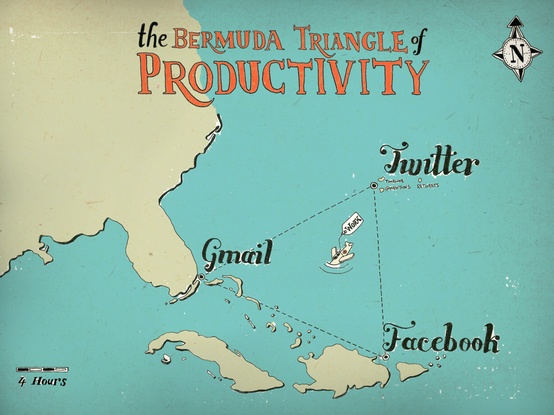
I get asked often what I do to make things smoother, faster. And when I do, I realise I do have a few things in place, most of them gleaned from my 2-year-long experiment chronicled in my Sunday Life series of columns. Here’s a bunch of things I do plus stuff a bunch of smooth, fast friends I have do…and I’m going to ask all of you to add to the list. I’ll do a second post of the best-ofs (with links to your various blogs/instagrams etc). Share away below.
I’ll kick off first.
1. I use Instapaper for long reads.
I’ve written about this great program here. I have a “read later” widget in my bookmarks and save links that I want to…read later…or to use another time. Then, once a fortnight or so, I’ll got through the stored links and read them, or file them in categories. If I’m travelling, I’ll open and download a bunch to read on the plane.
2. Hootsuite for all social media.
It’s the only (to my knowledge) free desktop that allows me to post to all (or a few) social media outlets at once. Again, I have a “hootlet” widget in my bookmarks and can share a link everywhere in an instant.
3. I use Siri a lot.
She likes my voice and does what I say. I use it for brain fart moments (I compose emails to myself) and writing long texts and even the copy on my instagram posts. Not sure if this is legal… but I find it useful when I’m driving or riding (which is when most of my brain farts come to me).
4. I use the keychain access function.
This is a Mac function. It’s a secure spot where you can put all your passwords for easy access. Open. Copy. Paste.
5. I’m a fan of the Pomodoro Technique.
I use this when I’m working on big projects and all my writing tasks. It works. It’s possibly my favourite widget.
6. I delete emails without fear. And write less of them myself.