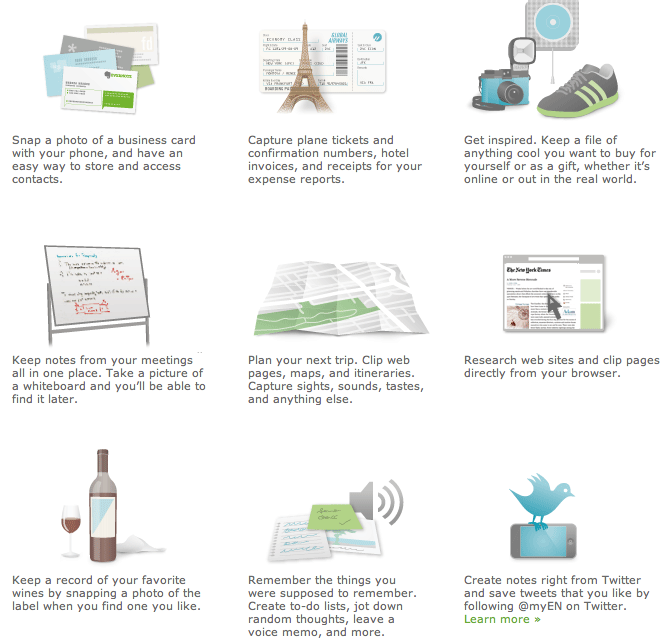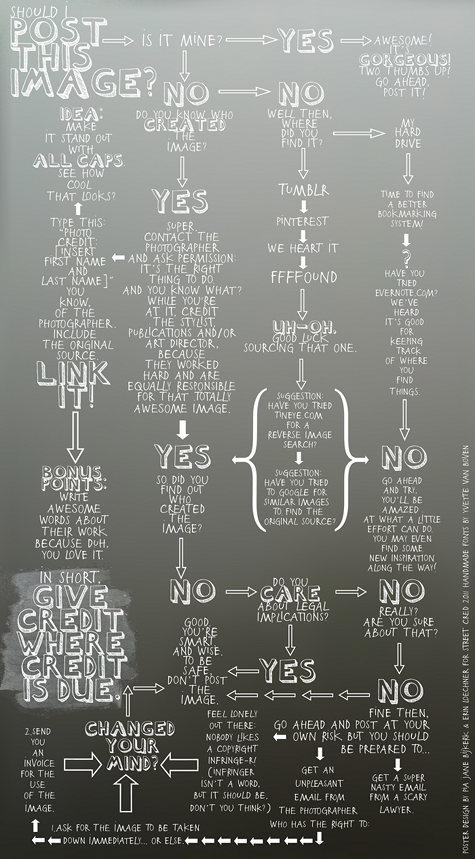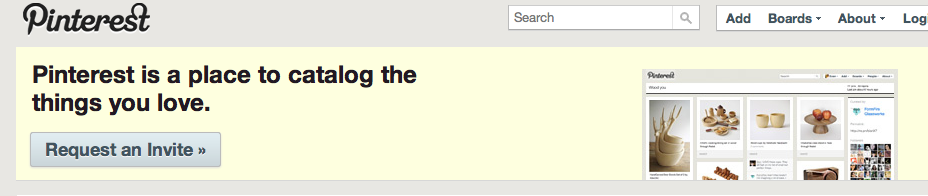I got pulled up by some of you here on this blog. For not crediting the pics I use on this blog properly. And to be frank, it made me squirm, because I’d kinda known it to be so…but had put the squirming on a shelf until I got my head around the best way to fix things. Time to come clean. Line in sand.

Where I’ve been able to I’ve inserted a credit. But some of my images get sent to me, or I find them on random email links where the credit has long dropped off. But I’ve been switching my ways…while trying to find the most efficient way to 1. save images I find 2. know which need crediting and 3. credit efficiently.
A few readers have recently sent in some tips as well, so thank you.
These are some of the tricks and tips I’ve discovered to help smooth out this crediting business:
Free Images:
Flickr’s Creative Commons is a non-profit that offers an alternative to full copyright. Users attach the appropriate license symbol – there are four levels of licensing – to their flickr stream, and readers (potential image seekers, ie ME) can easily tell whether they are allowed to use the images, and
at what level of creditation. This means that around the web, flickr images (which make up a large portion of images used elsewhere) will be better credited and easier for the rest of us to track their source. There are plenty of other forms of Creative Commons licensing outside of Flickr as well.
For finding credits on images that have none:
Tineye is a great site. It’s essentially a search engine. Only in reverse. You simply upload the image, or the URL for the image web page, and Tineye sources all the usages of that image online, and lists them for you. Handy. Except when it comes back with a stack of pages of usage for an image, and you need to find the source… Tineye is not so good at tracking the source if there is a big search response, although if paired with another search engine like google, you could track a more likely original sources.
For storing found images:
Evernote is essentially one big notebook. It stores everything – notes, sound bites, images, videos, websites. The works. Like instapaper, but more. And free. You save whatever it is you’re wanting to save into a ‘note’ within Evernote, and you can access it from anywhere. Phone, laptop, etc. Everything you capture is automatically processed, indexed, and made searchable by Evernote.
From Design Sponge, here’s another good guide on how to credit. Their poster (below) is a very handy tool for bloggers.
Smart Copying (The official guide to Copyright Issues for Australian Schools/Tafes) has a number of helpful guidelines on using images, and also some useful image websites here.
Another great place to find images is pinterest. It’s like a giant online corkboard, where people ‘pin’ fabulous photos, or pictures of things they like. Usually the pin links back to the original source(which is generally a tumblr or flickr site) and it’s a really handy way to find images within specific categories, and also to track their source. You still need to do the legwork, but I find it a useful site. A lot of the more recent pictures on the blog have come from pinterest. (ps, you don’t need to register to search for images, only if you want to pin some yourself)
Do you have a quick and easy way to find and credit an image source? Please share your tips! I’m still trying to find a way to store my images somewhere, insert the credit details and when I go to put it on my blog it’s all automatic…no copying and pasting…anyone??
 at what level of creditation. This means that around the web, flickr images (which make up a large portion of images used elsewhere) will be better credited and easier for the rest of us to track their source. There are plenty of other forms of Creative Commons licensing outside of Flickr as well.
at what level of creditation. This means that around the web, flickr images (which make up a large portion of images used elsewhere) will be better credited and easier for the rest of us to track their source. There are plenty of other forms of Creative Commons licensing outside of Flickr as well.